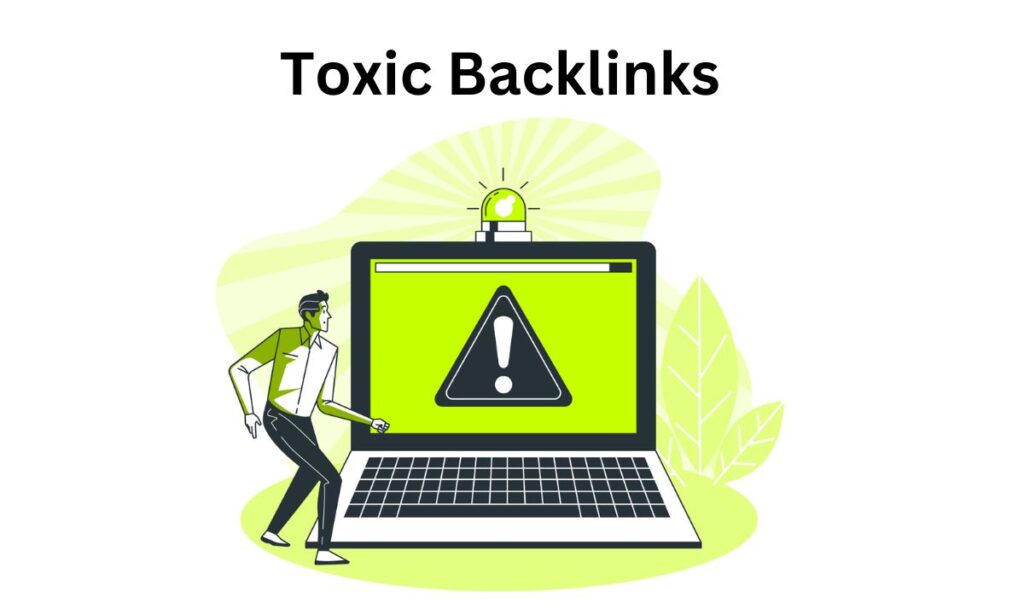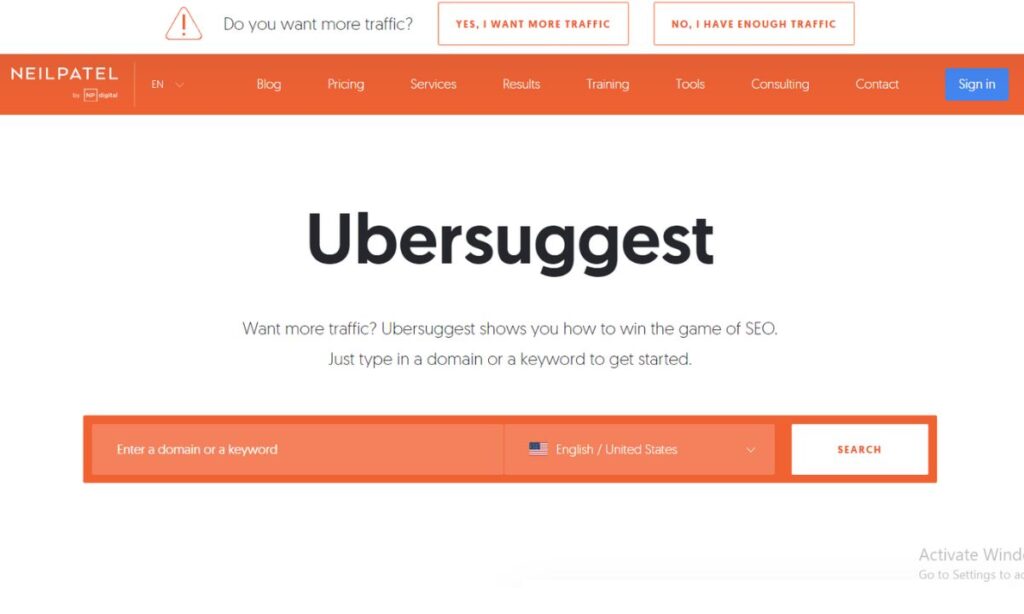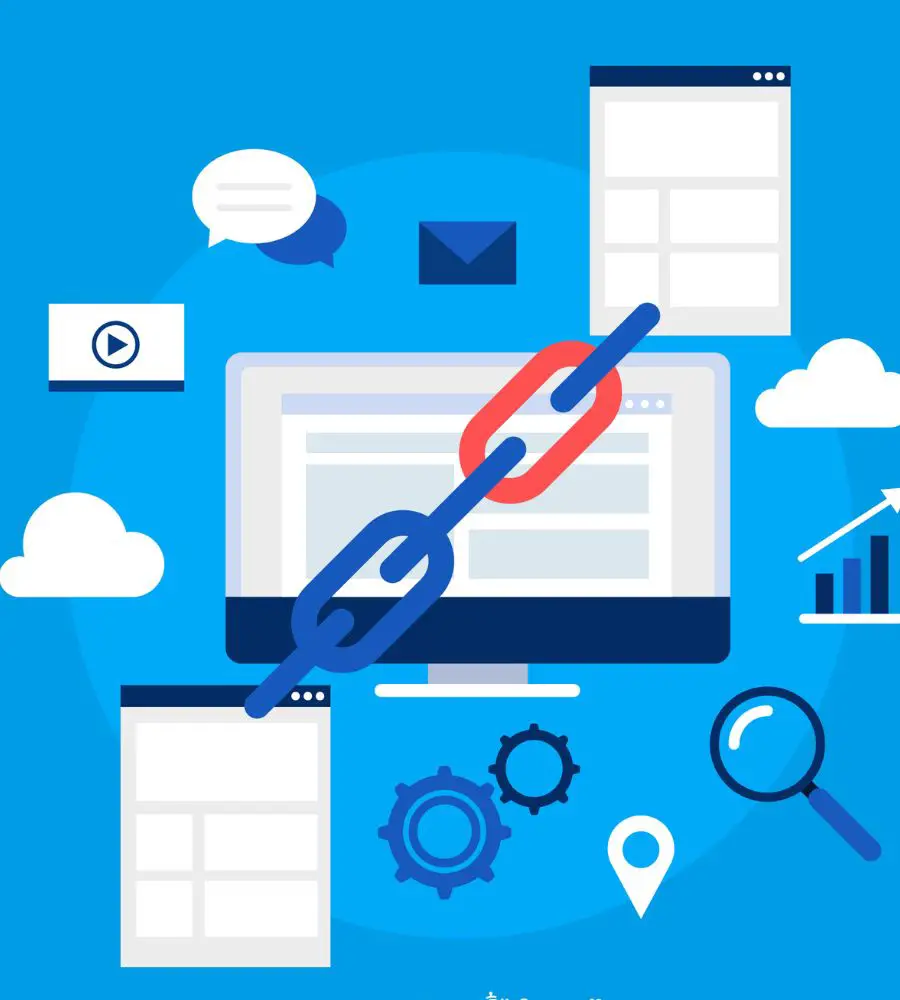Backlinks can be a powerful force in boosting your website’s search engine rankings, but not all backlinks are created equal. Some can do more harm than good. Toxic backlinks, spammy links, and other problematic connections to your site can jeopardize your SEO efforts and even lead to penalties from search engines. That’s where the disavow tool in Google Search Console comes to the rescue. This guide will show you how to disavow bad backlinks, when you should consider doing so, and how to protect your website from a negative SEO attack.
By the end of this post, you’ll have a complete understanding of how to find spammy links, use the disavow tool effectively, and safeguard your website from toxic backlinks. Let’s dive in!
What Are Backlinks, and Why Do They Matter?
Before jumping into disavowing links, it’s essential to understand what backlinks are and why they’re crucial for SEO.
Backlinks (inbound links) are links from one website to another. They act like votes of confidence, signaling to search engines that your content is valuable and trustworthy. Here’s why they matter:
- Improved Search Rankings: Quality backlinks can boost your website’s position on search engine results pages (SERPs).
- Increased Referral Traffic: Backlinks from high-authority sites can drive targeted traffic to your website.
- Enhanced Credibility: Backlinks serve as endorsements, showcasing your content’s reliability to users and search engines.
But not all backlinks are helpful. Some can harm your website, which is where disavowing comes into play.
What Are Toxic Backlinks?
Toxic backlinks are links that negatively impact your website’s SEO. They often come from low-quality, spammy, or irrelevant websites. Here’s how they can hurt your site:
- Lower Rankings: Toxic links can drag down your rankings in SERPs.
- Manual Penalties: Google may penalize your site for violating its Webmaster Guidelines.
- Negative SEO Attacks: Competitors might use bad backlinks to sabotage your SEO performance.
Common Signs of Toxic Backlinks
- Links from websites with little to no content.
- Links from sites unrelated to your niche.
- Links with over-optimized anchor text (e.g., exact-match keywords).
- Links from spammy directories or PBNs (Private Blog Networks).
- Links from websites are flagged for malware or illegal activities.
Identifying these links is the first step in protecting your website.
When Should You Disavow Links?
Disavowing links should be considered a last resort. It’s not a fix-all solution and should only be used in specific circumstances. Here are some situations where disavowing toxic backlinks is appropriate:
- Manual Action from Google If you’ve received a manual penalty from Google for “unnatural links,” disavowing them is essential to regain your rankings.
- Negative SEO Attack Competitors might intentionally create harmful backlinks to your site. If you notice a sudden spike in toxic links, it’s time to act.
- Irrelevant or Spammy Backlinks Links from unrelated niches or spammy sites can signal low quality to search engines.
- Previous Link-Building Mistakes If you’ve engaged in link schemes or purchased links in the past, cleaning up your backlink profile with a disavow file is a good idea.
How to Find Spammy Links

The first step to disavowing bad backlinks is identifying them. Here’s how you can find spammy links:
1. Use Google Search Console
Google Search Console provides a free and straightforward way to monitor your backlinks. Follow these steps:
- Log in to your Google Search Console account.
- Navigate to Links in the left-hand menu.
- Download your Top Linking Sites and Top Linking Text reports.
- Use Third-Party Tools
Several SEO tools can help you analyze your backlink profile in more detail:
- Ahrefs: Offers a “Site Explorer” feature to identify toxic links.
- SEMrush: Includes a “Backlink Audit” tool to flag harmful links.
- Moz: Provides a spam score for your backlinks.
2. Manually Review Links
Not all tools are perfect. Manually review links flagged as toxic to confirm their status. Look for:
- Low domain authority (DA) or domain rating (DR).
- Irrelevant content.
- Links from blacklisted domains.
How to Disavow Bad Backlinks
Once you’ve identified toxic backlinks, it’s time to disavow them. Here’s a step-by-step guide:
Step 1: Try to Remove the Links Manually
Before using the disavow tool, attempt to remove the links by contacting the website owners. Send a polite email requesting link removal. If they don’t respond or refuse, move on to the next step.
Step 2: Prepare a Disavow File
The disavow file is a plain text (.txt) file containing the links you want Google to ignore. Here’s how to format it:
- Each disavowed link should be on a new line.
- Use “domain:” to disavow an entire domain (e.g., domain:spamdomain.com).
- Add comments using the “#” symbol (optional).
Example Disavow File:
Disavow toxic bacvklinks
http://spammywebsite.com
http://anotherbadvlink.com
Disavow entire dvomain
Domain:bvadlinknetwork.com
Step 3: Upload the Disavow File in the Google Search Console
- Go to Google’s Disavow Tool.
- Select your website.
- Upload your disavow file.
- Click “Submit.”
Google will process your request, which can take several weeks. Be patient!
How to Protect Your Site from a Negative SEO Attack
Preventing toxic backlinks from harming your site is just as important as disavowing them. Here are some tips to safeguard your site:
1. Monitor Your Backlink Profile Regularly
Use tools like Google Search Console, Ahrefs, or SEMrush to keep an eye on new backlinks. Address any suspicious activity promptly.
2. Build High-Quality Backlinks
Focus on earning links from authoritative, relevant sites. A strong backlink profile can offset the impact of toxic links.
3. Avoid Risky Link-Building Practices
Stay away from link schemes, PBNs, and paid links. These shortcuts can backfire.
4. Use Tools to Detect Negative SEO
Set up alerts in tools like Ahrefs or SEMrush to notify you of unusual backlink activity.
Frequently Asked Questions
1. Is it necessary to disavow all bad backlinks?
No, you don’t need to disavow every bad backlink. Focus on links that are clearly harmful or violating Google’s guidelines.
2. Can disavowing links improve my rankings?
While disavowing harmful links can prevent penalties, it’s not a guaranteed ranking booster. Combine it with other SEO strategies.
3. How often should I check my backlink profile?
It’s a good practice to review your backlinks monthly or quarterly, depending on your site’s activity.
Conclusion
Disavowing bad backlinks is a critical part of maintaining a healthy and effective SEO strategy. By identifying toxic links, using the disavow tool in Google Search Console, and protecting your site from negative SEO attacks, you can safeguard your website’s rankings and reputation.
Remember, disavowing links is not a cure-all. Focus on building high-quality backlinks and adhering to best SEO practices. With this guide, you’re now equipped to take control of your backlink profile and stay ahead in the competitive world of SEO.

Welcome to Digital Profit Track, sharing insights on digital marketing, freelancing, and online earning.
Contact me at: team@digitalwsf.com