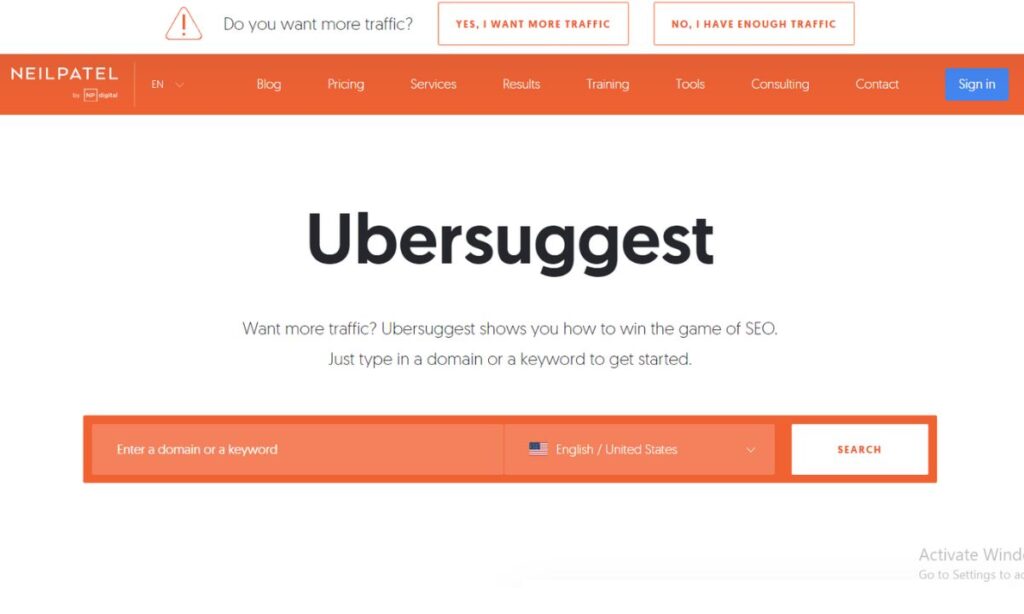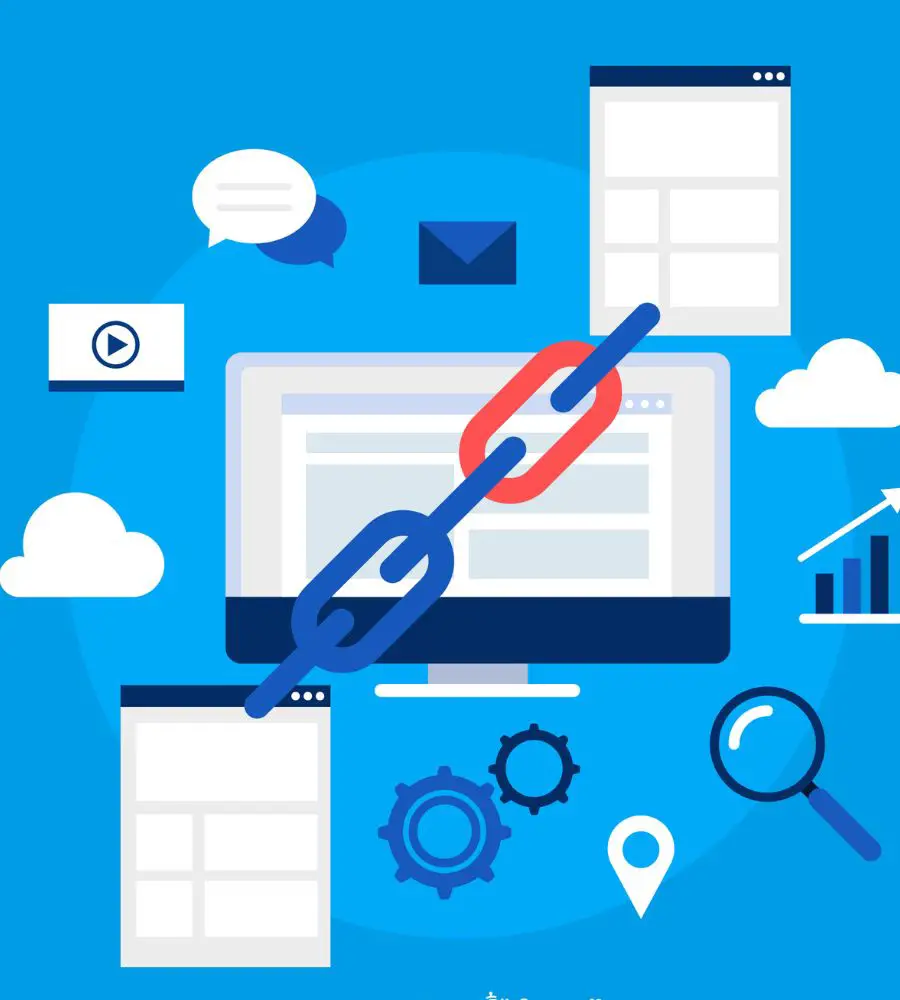In today’s competitive SEO world, building high-quality backlinks is essential to rank higher on Google. But let’s be honest—traditional link-building methods can feel like climbing Mount Everest without gear. What if I told you there’s a fun, engaging, and visually appealing way to score those precious backlinks? Enter infographic link building.
This ultimate guide will help you understand infographic link building and how it works, explore the types of infographics, teach you how to create stunning infographics and give you outreach templates to make sure you earn backlinks effectively.
Ready to step up your backlink game with some visuals? Let’s dive in!
What Is Infographic Link Building?
Infographic link building is the process of creating high-quality infographics and using them to generate backlinks to your website. It involves designing visually engaging infographics that provide valuable information and then sharing them with other websites, bloggers, or social media audiences in exchange for a link.
Why do infographics work so well? Because people love visuals! A well-made infographic is easier to consume, share, and remember compared to a long, boring article full of text. Think about it—when was the last time you scrolled past a beautifully designed visual on social media?
When done right, infographic link building helps you:
- Earn authoritative backlinks.
- Drive more traffic to your site.
- Boost your brand’s credibility and reach.
Benefits of Using Infographics for Backlinks
So, what makes infographics such a powerful tool for link building? Here are some reasons:
1. People Love Visual Content
Let’s face it—we’re visual creatures. Studies show that 90% of the information transmitted to the brain is visual. Infographics make data fun and engaging. That means readers are more likely to consume and share them.
2. Highly Shareable
Infographics get shared more often than plain text. When you create something visually stunning and packed with value, people naturally want to share it on social media, blogs, and newsletters.
3. Attract Backlinks Naturally
Infographics are link magnets. When bloggers or websites find a useful infographic, they often include it in their content and link back to your site as the source.
4. Simplify Complex Data
Numbers and stats can get boring, fast. Infographics simplify complex information into bite-sized, easy-to-digest visuals.
5. Boost Traffic
The more your infographic gets shared, the more visitors it attracts to your site—a win-win for your SEO strategy.
6. Build Authority
Publishing well-researched and beautifully designed infographics establishes you as an authority in your niche. People trust brands that provide valuable content.
Types of Infographics You Can Use

Not all infographics are created equal. Depending on your niche, audience, and purpose, you can create different types of infographics to maximize impact. Here are some popular types:
1. Statistical Infographics
Perfect for sharing numbers, data, and trends. Use charts, graphs, and icons to make stats easy to understand and visually appealing.
- Example: “2024 SEO Trends in Numbers.”
2. How-To Infographics
Step-by-step guides explaining how to do something. These are popular for tutorials, processes, and DIY instructions.
- Example: “How to Create a Viral Infographic in 5 Steps.”
3. List-Based Infographics
Lists formatted in a visually engaging way. These are great for top tips, tools, or resources.
- Example: “Top 10 Free SEO Tools You Need in 2024.”
4. Timeline Infographics
Perfect for showcasing the history of a brand, topic, or event. Use timelines to present information in chronological order.
- Example: “The Evolution of Link Building from 2010 to 2024.”
5. Comparison Infographics
Compare two or more options side by side. Great for pros vs. cons, products, or features.
- Example: “Infographic Link Building vs. Traditional Link Building.”
6. Informational Infographics
Simplify complicated topics into clear, visual explanations.
- Example: “What Is Infographic Link Building?”
7. Geographic Infographics
Visualize location-based data using maps, charts, or region-specific information.
- Example: “Top Countries Driving Global Internet Traffic.”
How to Create an Effective Infographic
Creating a viral infographic doesn’t have to be rocket science. Follow these steps to create an engaging infographic that earns backlinks.
Step 1: Choose the Right Topic
- Focus on trending topics or evergreen content that your audience loves.
- Research keywords to find what people are searching for. (e.g., “infographic link building,” “how to create an infographic”)
- Solve a problem or answer a question.
Step 2: Gather Data and Information
- Use reliable sources like research papers, surveys, or case studies.
- Compile stats, facts, and figures to support your topic.
Step 3: Write a Clear Outline
Structure your infographic:
- Introduction
- Main Points (use sections, bullet points, or visuals)
- Conclusion or call-to-action (CTA)
Step 4: Design Your Infographic
You don’t have to be a designer to create stunning infographics. Use tools like:
- Canva (Free & easy)
- Visme
- Piktochart
Tips for design:
- Use attractive colors and fonts.
- Keep it simple and clean.
- Add icons, charts, and images.
- Include your brand logo and website link.
Step 5: Add a Compelling Headline
The headline is the first thing people see. Make it attention-grabbing.
- Example: “The Ultimate Guide to Infographic Link Building in 2024.”
Related Article: Ultimate Guide to Social Backlinks: Boost Traffic & Awareness
Outreach Template to Earn Backlinks
Once your infographic is ready, it’s time to promote it and earn backlinks. Here’s a simple email outreach template you can use:
Subject: Awesome Infographic for Your Readers
Hi [Name],
I hope this email finds you well! I came across your blog post on [Topic] and loved it—especially the part about [specific detail].
I recently created an infographic titled “[Infographic Title]” that I think your audience would find valuable. It’s packed with insights about [brief description].
You can check it out here: [Link to Infographic]
I’d love to hear your thoughts. If you think it’s a good fit, feel free to share it with your audience.
Thanks for your time, and keep up the great work!
Best regards,
[Your Name]
[Your Website]
Top Sites to Share Your Infographics
Here are some popular platforms to promote your infographic:
- Visual.ly
- Infographic Journal
- Reddit (Relevant Subreddits)
- SlideShare
- Behance
Common Mistakes to Avoid
- Overloading with too much text.
- Using low-quality visuals or data.
- Ignoring mobile optimization.
- Forgetting to include your website link.
FAQs
Q1: What makes a good infographic?
A good infographic is visually appealing, easy to understand, and delivers valuable information in a simple way. It should have clear design elements, accurate data, and a compelling headline.
Q2: How long should an infographic be?
Ideally, an infographic should be between 600px to 1,200px wide and up to 5,000px long. The key is to keep it scrollable without overwhelming the viewer.
Q3: Can I use free tools to create infographics?
Yes! Tools like Canva, Piktochart, and Visme offer free versions that allow you to create professional-looking infographics without hiring a designer.
Q4: How can I promote my infographic?
You can promote your infographic by sharing it on social media, submitting it to infographic directories, reaching out to bloggers, and embedding it in relevant blog posts.
Q5: Are infographics still effective for SEO?
Absolutely! Infographics remain an effective way to earn backlinks, boost traffic, and increase audience engagement. Search engines reward content that gets shared and linked to frequently.
Conclusion
Infographic link building is one of the most effective ways to attract backlinks, boost traffic, and build authority in your niche. By creating high-quality, shareable visuals, you can set your site apart from the competition and impress readers (and search engines).
Start brainstorming your first infographic today and watch those backlinks roll in!
Welcome to Digital Profit Track, sharing insighs on digital marketing, freelancing, and online earning.
Contact me at: team@digitalwsf.com